Virtual meeting toolkit

Join us Thursday, April 2,2 pm to 5 pm Eastern, for a deep dive into virtual collaboration. You’ll learn how to navigate the stickiest wickets of online meetings so you can keep participants engaged and productive.
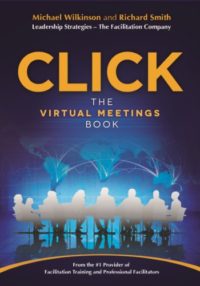
I can’t recommend this book enough. Michael Wilkinson’s CLICK: The Virtual Meetings Book [Amazon affiliate link] is just what the title says: THE book on conducting virtual meetings.
How to Start a Virtual Meeting

Graphic facilitation by Mary Jo Neil of Drawn Dialogue is part of our webinars on virtual collaboration.
A strong start to a virtual meeting consists of six steps. Many of these steps are the same as for in-person meetings, though the specific content may be different.
1. Share the meeting purpose
Give a succinct, specific, and generous statement of why we are together right now. By “generous,” I mean oriented toward participants rather than focused on your needs. When you state the purpose up front, then you can avoid bunny trails later on by reminding participants of the meeting purpose.
2. Share the meeting type
On a continuum from less collaborative to more, meeting types range from status updates to strategic planning. Strictly informational meetings often can and should be replaced with emails. I wonder whether being forced into virtual meetings might not finally get this point across in more organizations!
3. Share the agenda and outcomes
As facilitator, you own the agenda and the outcomes. You invite the participants to join into the agenda and to accomplish the outcomes. However, they don’t generally get to add or subtract, unless you have an agenda section for new business that the group can tackle if the original agenda is accomplished in the time allotted.
4. State your role or roles
Everyone may know your position in the organization, but that’s different from your role in this meeting. Are you the information sharer (but do you really need to do that? See #2 above), the trainer, the decision-maker who needs input, the neutral facilitator of a creative process, some combination of these, or something different? Being clear about your role up front not only creates comfort but also serves as the foundation for some of the group’s working agreements (#6).
5. Call out the differences for the virtual space
How much you need to do this depends on participants’ level of experience with online meetings, both as individuals and as a team.
6. Share working agreements
Working agreements are a topic of their own. In physical meetings, I often get the group to set and agree on ground rules. In virtual meetings, I’m more likely to impose the working agreements. As I mentioned in my previous message, facilitators have to be more directive in virtual settings than in physical ones.
What’s next?
Even in the one-hour webinar last week, I shared a lot more on these six steps than I have room for here. Imagine how much you can learn if you join the three-hour in-depth training this Thursday!
I do want to point out that this webinar is about how to facilitate online. It’s not about how to use the tools. Go to ZDNet.com to compare the capabilities of the various online platforms. Once you choose one, use its online training to learn the ins and outs.
But knowing how to use the platform doesn’t make you a good facilitator any more than being able to use Word makes you a good writer. Facilitation requires mastering a complex set of skills. Applying those skills in an online setting adds another layer of complexity. That’s what Virtual Collaboration Deep Dive can help you with.

